S & W Wilson Inc.
Since 1990
S & W Wilson Inc.
100 West 9th Street
Brooklyn, NY 11231
ph: 718-965-2227
fax: 718-965-2522
alt: 718-965-2662
sw
Program the Thermostat
The Thermostat can be programed in four simple steps by using the LCD display and the three keys on the face of the control.
Step 1 - To start programming, press the SET key once to access the
Fahrenheit/Celsius mode. The display will show the current
status, either F for Fahrenheit or C for Celsius.
Then press either the UP or DOWN arrow key to toggle between
the F or C designation.
步骤1 - 按 SET 键. 进入温度单位选择, 然后按 上 或 下 箭嘴,使显示为 F(华 氏) .

Step 2 - Press the SET key again to access the setpoint. The LCD
will display the current setpoint and the S1 annunciator will be
blinking on and off to indicate that the control is in the setpoint
mode. Then press either the UP key to increase or the DOWN
key to decrease the setpoint to the desired temperature.
步骤2 - 再按 SET 键, 然后按上 或 下箭嘴, 使显示为你所需的温度,
例如: 45

Step 3 - Press the SET key again to access the differential. The LCD will
display the current differential and the DIF 1 annunciator will be
blinking on and off to indicate that the control is in the differential
mode. Then press either the UP key to increase or the DOWN
key to decrease the differential to the desired setting.
步骤3 - 再按 SET 键, 然后按上 或 下箭嘴, 使显示为1或2, 即到达恒
温后相差几度后再开动机器. 例如: 2

Step 4 - Press the SET key again to access the cooling or heating mode.
The LCD will display the current mode, either C1 for cooling or
H1 for heating. Then press either the UP or DOWN key to
toggle between the C1 or H1 designation. Press the SET key
once more and programming is complete.
步骤4 - 按 SET 键, 然后按上 或 下箭嘴, 使显示为 C1 (制冷) 或 H1
(加热).例如: C1. 最后再按一次 SET 键即完成.
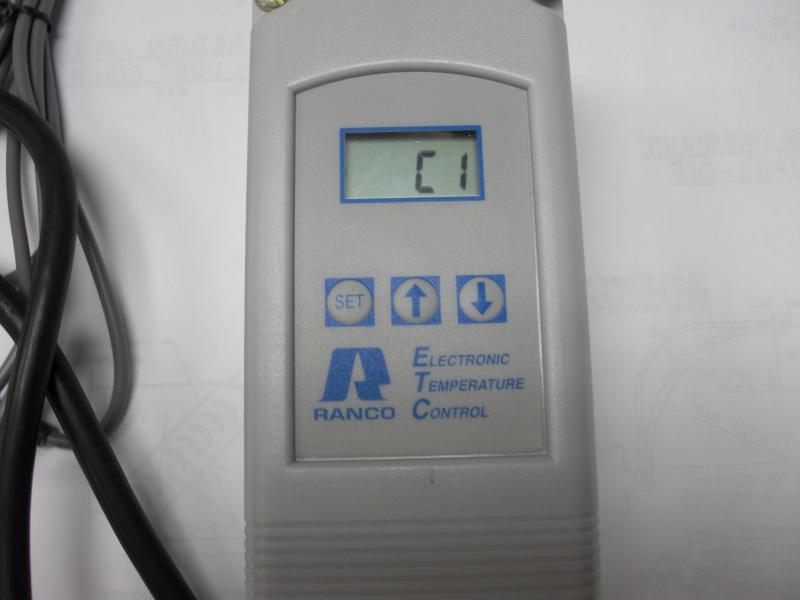
DONE! At this time the display shows the current temperature.
完成,此时显示的是缸内的真实温度.
Copyright by S & W Wilson Inc. All rights reserved.
S & W Wilson Inc.
100 West 9th Street
Brooklyn, NY 11231
ph: 718-965-2227
fax: 718-965-2522
alt: 718-965-2662
sw
